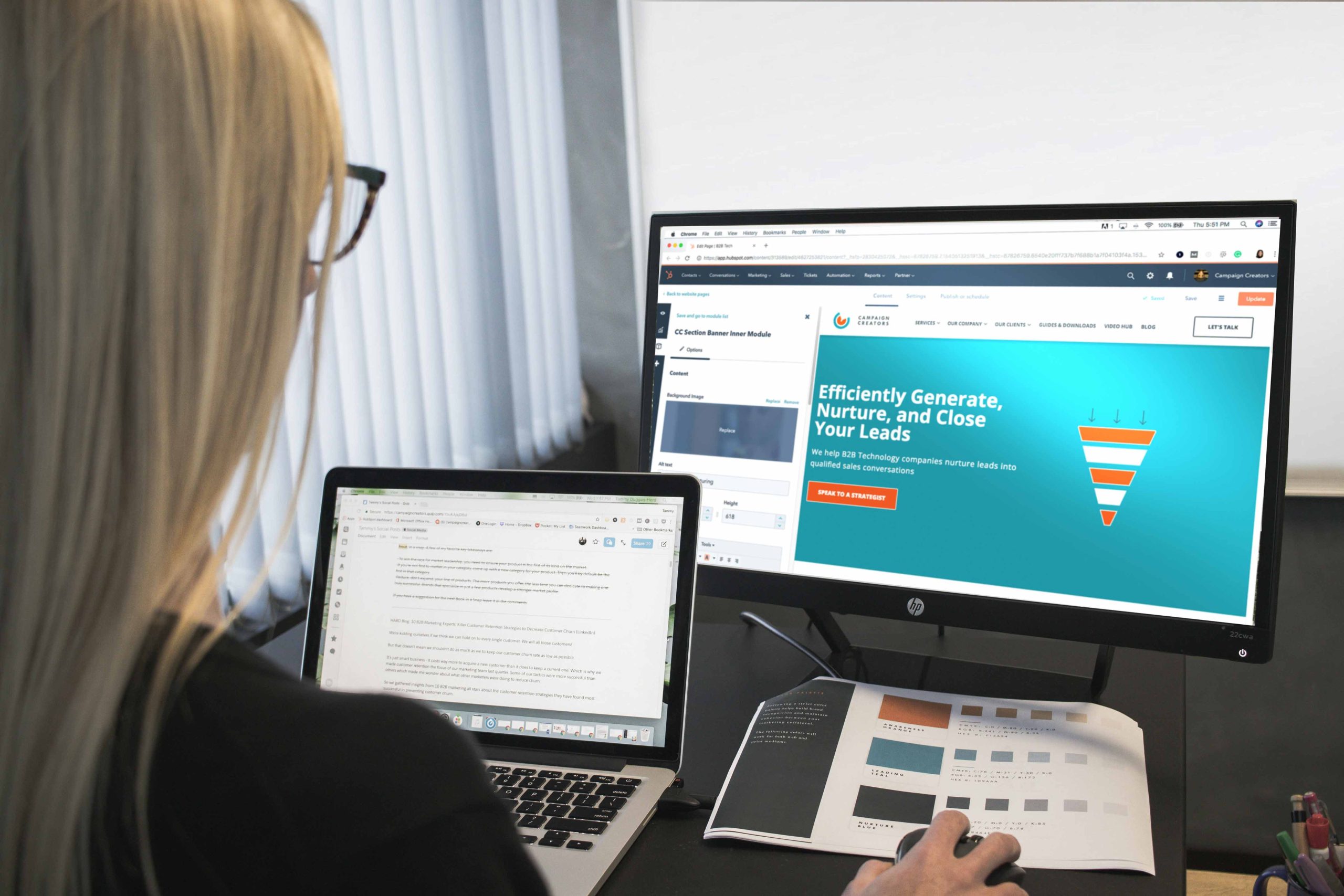
HubSpot
About HubSpot
Started in 2006, HubSpot offers a suite of products and is often most noted for its powerful CRM or Contact Relationship Manager. A CRM is a graphical interface to a large and robust customer database that holds critical information about a business’ relationships, including everything from basic contact and demographic information, to purchase or interaction history, insights and more.
Integrating with HubSpot’s CRM is its Content Management System, or CMS. According to HubSpot’s own website, these and its other suite of products and solutions are “never cobbled” together, but rather come together to seamlessly handle interactions from one customer to the next.
Within its CMS, HubSpot’s website page editor offers a graphical What-You-See-Is-What-You-Get (WYSIWYG) interface with pre-built modules that allow users to quickly deploy professional designs or create their own, though a little less gracefully than competitors like Wix.
For medium to large businesses that primarily serve the public and are already using HubSpot’s CRM or other solutions, integrating HubSpot’s CMS in whole or in part makes a lot of sense.
Costs
As a powerful suite of apps and solutions, HubSpot pricing can be staggering. For individuals, startups, and hobbyists, it does offer a somewhat limited low-cost or free starter version of each of its services. However, professional and enterprise packages range from $850 – $4,000 or more per month.
Why Use HubSpot CMS?
HubSpot CMS Pros
HubSpot CMS integrates seamlessly into HubSpot’s other vast array of products and solutions. For businesses and organizations needing a website and are already using HubSpot for another service, its CMS is an attractive option. While many of its features are accessible for those less technically inclined, many of its most powerful features, like use of its APIs or custom integrations require extensive technical expertise. However, for most medium to large businesses, that’s not an issue.
- WYSIWYG interface with stunning templates and modules
- Integrates with HubSpot CRM and other services
- Powerful third-party and external integration
- No technical web development expertise required for many features
- Inexpensive starter version available for simple use cases
HubSpot Cons
While HubSpot promotes that its solutions are “never cobbled” the fact is, HubSpot doesn’t offer the resources to handle a business sales and marketing operations from start to finish. While it makes up for this with its custom apps and integrations, they require nothing short of professional technical expertise to implement.
- Services are diverse, but not comprehensive
- Integrations tend to require deep technical knowledge
- CMS customizations of content often require technical knowledge of its proprietary system
- Access to source code is limited for technical users
What Now?
As each use case is unique, whether or not HubSpot is right for your website depends on your needs. If you’ve already heard of HubSpot, are deeply entrenched in their products or services, and need a medium- to large-scale website or set of landing pages for your products and services, assuming you have both the creative and technical staff to use it, HubSpot is a no brainer. However, if your needs are less complex or your budget is more in aligned with average consumers than large businesses, you may consider alternatives.
Cover Photo by Campaign Creators on Unsplash
